Portable Document Format, or PDF for short, was developed in the early 1990s. At that point in time, sharing documents between different computers and operating systems could be highly problematic, so the idea was to create a file format that would maintain fixed formatting.
Over time, it’s grown into one of the most widely-used document formats in the world.
PDFs are particularly useful for many companies in the business world. Whether you’re invoicing clients, maintaining customer records in a consistent format, or sending important memos, you can be sure with PDFs that the person viewing the document will see it as it was intended to be.
Here are 7 big benefits to making the PDF format a part of your business operations, and some options like www.sodapdf.com/de/pdf-in-word/ available if you need to convert it in to word.
- Document format is maintained. One of the problems with sharing documents made in Microsoft Word or other word processors is that when you share a file from one computer to the next, the formatting can prove to be very different. This can cause confusion, or make you look bad to your clients or colleagues. You can rest easier with the PDF format, that your document will be presented exactly how you layed it out. It’s also ideal for sending documents that are intended to be printed out.
- The format is ubiquitous. Because it’s so good for what it sets out to do, PDF has been widely adopted all around the world. The format is easy to view and share, so whether you’re sharing a document with someone down the street, or on the other side of the world, PDF is a safe choice to send it in.
- They tend to have a small file size in comparison to other formats. The TIFF file format has many benefits beyond PDF, but the PDF format has the big advantage of compressing high-quality files to a relatively small file size. That’s ideal for saving hard drive space, particularly if you’re working with limited storage resources.
- The files can be protected by password. If you’re a business of any size, it’s possible, or even likely, that you’re handling some of your customers’ sensitive information. PDF files can be password-protected, giving you the ability make sure prying eyes are kept away from your important business documents.
- It works on any operating system. PDF works on all the major operating systems currently in use. So whether the viewer is on a PC or a Mac, or even on a newer mobile operating system like iOS and Android, there’s almost no worry about the receiver being unable to view the document.
- Easily integrate non-text elements (e.g. images, hyperlinks, etc.) PDFs allow you to maintain visually-pleasing layouts, and make use of links that will open up in the viewer’s web browser when viewing the documents on a computer or mobile device.
- It’s not likely to go away. Technology moves quickly, but PDFs are probably here to stay for the long-haul. The format is so widespread and has so much history behind it that it would take a fundamental shift in computing for everyone to adopt a different standard. An investment in PDF software now is sure to stand up in the long run, and give your company an excellent return on investment.
What Program Should I Use to Create PDF?
PEERNET offers a variety of software which is designed to suit your needs. Whether you’re a home user or part of a large corporation, we have a PDF Converter or creator that’s right for you.
PDF Image Printer: PDF Image Printer functions as a virtual printer, so you can “print” any Windows document to PDF format. It’s perfect for people who need to archive and share files in a secure PDF format, and allows for password protection and encryption.
PDF Creator Plus: A cost-effective alternative to Adobe Acrobat, which allows you to create PDF files by combining and editing other files. Convert from any Windows document to PDF. Ideal for home use or at the office.
Document Conversion Service: Our enterprise-level software which allows for around-the-clock batch document conversion. Ideal for converting a variety of document types to TIFF, JPG, PDF and other image formats automatically, often as part of a workflow.