Website Migrations are very suitable, but they are not deprived of risk. Hence, it becomes very necessary to follow certain guidelines while migrating a website successfully without any risk.
Website migration can be a complex process that involves moving a website from one hosting environment or domain to another while ensuring minimal disruption to the site’s functionality and SEO.
Further, down, I will explain what a website migration involves, and draw up a checklist you can use when migrating your website. The migration to new hosting services can be challenging, but it often results in better performance and features. If you are planning to migrate your website, this should be the only guide you need to read.
Here are the general guidelines for a successful website migration-
-
Planning-
The very first step should be planning, and defining your goals and purposes of the migration. Make a detailed migration plan that outlines tasks, responsibilities, and timelines. Identify potential risks and develop strategies to mitigate them. Migration, in this context, typically involves moving from an existing environment to a new or different one. Planning in migration is essential to ensure a smooth transition from the old state to the new one while minimising disruptions, data loss, and potential risks. A complete approach involves careful consideration of all aspects to achieve the desired outcome.
-
Backup-
Backup and migration often go hand in hand to ensure a smooth transition while minimising the risk of data loss. Before migrating, it is crucial to create a backup of the existing data and systems. This backup serves as a reference point and safety measure in case the migration encounters issues or unintended consequences. You should back up your entire website, including files, databases, and any configuration settings, before making any changes. Backup plays a very important role in migration as it is like a backbone for the process. If anything goes wrong, you can back up your important data and files.
-
Set up the New Environment-
Choose a new hosting service provider if necessary and set up the new hosting environment. Setting up the new environment during the migration process involves creating the desired infrastructure, configurations, and systems in the target location where you intend to move your data, applications, or systems. This step is crucial to ensure a smooth transition from the old environment to the new one.
-
Test the New Environment-
Testing a new environment after migrating a website is a crucial step to ensure that everything works as expected and to identify and address any potential issues before making the new environment live. Upload your website files to the new hosting environment. Test the website’s functionality thoroughly to ensure all features, forms, links, and scripts work as expected.
-
Content Migration-
Content migration in a website migration involves transferring all text, images, and media from the old site to the new one. This includes exporting content from the old site’s CMS or database, transferring files, importing content into the new site’s CMS or database, updating links, and verifying media.
-
Domain and DNS Setup-
If you are changing your domain name, update your DNS settings to point to the new hosting environment. Consider setting up 301 redirects from old URLs to new URLs to preserve SEO rankings.
-
Data Migration-
If your website relies on databases, migrate the data from the old database to the new one. Test the data to ensure that it is correctly migrated and functioning as expected. The migration to a new hosting service can be challenging, but it often results in better performance and features.
-
Design and Theme Migration-
If you are using a content management system (CMS) like WordPress, migrate your themes and templates to the new environment. Test the design to ensure it’s rendering correctly on different devices and browsers.
-
Test, Test, Test-
Thoroughly test all aspects of the website in the new environment. Check for broken links, missing images, functionality issues, and responsive design problems.
-
SEO Considerations-
If you are changing domains, set up 301 redirects to preserve your SEO rankings and traffic. Update internal and external links to reflect the new domain structure. Neglecting SEO considerations during a website migration is almost a guarantee of losing search engine traffic.
-
Analytics and Tracking-
Update your analytics and tracking codes to ensure you are accurately monitoring traffic and user behaviour on the new website.
-
Communication-
It is crucial to communicate with your users, customers, and stakeholders when you are planning a website migration that might involve downtime. This notification serves multiple purposes. Firstly, it keeps them informed about upcoming changes, helping them manage their expectations. Secondly, it allows them to plan their interactions with your website accordingly, possibly avoiding frustration caused by unexpected downtime.
-
Final Testing-
Before the final launch of a website migration, it is essential to conduct a comprehensive final round of testing to ensure everything is functioning flawlessly. This step is critical to identify and rectify any last-minute issues or glitches that might have arisen during the migration process. Test all aspects of the website, including navigation, links, forms, interactive elements, media display, and responsiveness across various devices and browsers.
-
Go Live-
Once you are confident that everything is working as expected, update your DNS settings to point to the new hosting environment. Monitor the website closely after the migration to address any issues that may arise.
-
Post-Migration Check-
Monitor the website’s performance, traffic, and user feedback for a period after the migration to ensure there are no lingering issues.
-
SEO Monitoring-
Monitor your website’s SEO rankings and traffic closely for any significant changes after the migration.
-
Report Issues Promptly-
If you encounter any issues after the migration, address them promptly to minimise disruption and potential negative impacts.
Conclusion
Shifting between servers can be an intimidating process for numerous individuals. Our aim is that the steps outlined here will improve concerns and contribute to a seamless transition. Host website in UK, as it can improve loading times for visitors located within the country.
Remember that the specifics of each migration can vary based on your website’s platform, technology stack, and goals. It is crucial to plan thoroughly, test rigorously, and have unforeseen event plans in place to handle unexpected challenges during the migration process.