QuickBooks File Doctor is a tool designed by Intuit to help users diagnose and resolve issues that may be affecting their QuickBooks company file. This tool is particularly useful in situations where users are experiencing errors or issues with their QuickBooks software, such as being unable to open the company file or encountering data damage.
If you’re experiencing issues with your QuickBooks software and need to download QuickBooks File Doctor, here are the steps to follow:
Step 1: Verify Compatibility
Before Download QuickBooks File Doctor, make sure your QuickBooks software is up to date and that your computer meets the minimum system requirements. QuickBooks File Doctor is compatible with QuickBooks 2016 and later, and it only works with Windows operating systems.
Step 2: Download QuickBooks File Doctor
To download QuickBooks File Doctor, follow these steps:
Go to the official Intuit website and navigate to the QuickBooks Tools Hub page.
Click on the Download Now button to download the QuickBooks Tool Hub installer file.
Once the download is complete, double-click the installer file to begin the installation process.
Follow the on-screen prompts to complete the installation.
Step 3: Run QuickBooks File Doctor
After you’ve installed QuickBooks Tool Hub, you can access QuickBooks File Doctor by following these steps:
Open QuickBooks Tool Hub on your computer.
Click on the Company File Issues tab.
Click on Run QuickBooks File Doctor.
Step 4: Diagnose and Repair Issues
Once you’ve launched QuickBooks File Doctor, you’ll be prompted to select the type of issue you’re experiencing. You can choose from one of the following options:
Network connectivity only
Both file damage and network connectivity
After you’ve selected the appropriate option, click Next and follow the prompts to diagnose and repair any issues.
In conclusion, downloading and using QuickBooks File Doctor is a relatively simple process that can help you diagnose and resolve issues with your QuickBooks software. By following these steps, you should be able to download and use QuickBooks File Doctor to fix any issues you may be experiencing with your QuickBooks company file.
If you encounter any errors or issues while downloading QuickBooks File Doctor, there are a few troubleshooting steps you can try to resolve the problem.
First, try disabling your antivirus software temporarily while you download and install QuickBooks Tool Hub. Sometimes antivirus software can interfere with the installation process and prevent the software from downloading or installing correctly.
Second, make sure you have administrative privileges on your computer. If you’re not logged in as an administrator, you may encounter issues with downloading or installing QuickBooks File Doctor.
If you continue to have issues with downloading or using QuickBooks File Doctor, you can contact Intuit’s customer support team for assistance. They can provide you with additional troubleshooting steps or help you diagnose and fix any issues you may be experiencing.
It’s also worth noting that QuickBooks File Doctor is just one tool in Intuit’s QuickBooks Tool Hub, which is a collection of tools designed to help you troubleshoot and fix common QuickBooks issues. In addition to QuickBooks File Doctor, the QuickBooks Tool Hub includes tools like Quick Fix my Program, which can fix common QuickBooks installation issues, and QuickBooks Print and PDF Repair Tool, which can help you resolve issues related to printing or saving as a PDF in QuickBooks.
In conclusion, if you’re experiencing issues with your QuickBooks software, downloading QuickBooks File Doctor is a great first step in troubleshooting and resolving the issue. By following the steps outlined above, you should be able to download and use QuickBooks File Doctor to diagnose and fix any issues you may be experiencing with your QuickBooks company file. And if you need additional help, don’t hesitate to reach out to Intuit’s customer support team for assistance.