Give your website visitors content that interests them and keep them exploring your website. But thinking of new ideas and curating engaging content takes a lot of time and effort. But you can play smart by using live Twitter feeds on your website to make the content engaging.
There are many options for social media aggregators that help you collect and embed Twitter feed on WordPress websites. However, picking one can be a difficult job. We have put together a list of the top 5 tools with different functionalities and features for you. Let’s go through them in detail in this article.
5 Tools to Embed Twitter Feeds on WordPress Website
1. Taggbox
Taggbox is a top social media aggregator tool for collecting social media feeds and embedding them on marketing channels. The major reason why marketers and brands use Taggbox is because of the advanced features it offers at the most reasonable price. Some of its features include:
- Taggbox’s moderation features allow you to hide or permanently delete posts that you don’t find valuable for your website. The advanced filters also help you restrict posts from appearing on your feed that are not relevant.
- You can add new custom posts between the aggregated Twitter feeds. Taggbox also gives you the option to modify the Twitter feeds content.
- You can design the Twitter feeds widget for your WordPress website as you like. Besides the basic design features, there is also the CSS option.
- Then comes the real-time updates feature of Taggbox. Your website will be updated with fresh Twitter content. However, this depends on the plan you have selected.
- The data analytics offered by Taggbox are very advanced analytics mechanisms. You can see the engagement analytics and web analytics of the widget.
- Taggbox offers a feature, i.e., On-site UGC uploads, which allows you to add a button on the widget to collect tweets from your website visitors directly.
Taggbox also offers a WordPress plugin that you can install to create Twitter feeds from your WordPress editor.
2. Snapwidget
Snapwidget is a tool that makes social media widgets for websites. You can use it for adding Twitter feeds to your WordPress website.
- It has widgets for Twitter in five formats: Twitter feeds, Twitter Board, Twitter Scrolling, Twitter Grid, Twitter Slideshow.
- Snapwidget doesn’t offer live Twitter feeds updates, but they update every 15 minutes. If you get the pro-plan, the feeds update every 5 minutes.
- Snapwidget offers a basic analytics feature along with some design features.
3. Tagembed
Tagembed is also a great social media aggregator tool for collecting Twitter feeds and adding them to websites. Some of its most beneficial features are:
- Tagemebed is a very easy-to-use tool with a simple interface.
- The Twitter feeds update every 15 minutes in the pro plan, and as you move down the plans, the update time increases.
- Tagembed offers a custom CSS feature to enable you to design your Twitter widget. You can try multiple themes, layouts, etc. The design features also allow you to add CTA and banners to the widget.
- The analytics features allow you to see the performance of the widget and generate reports for comparison.
- There is an advanced feature for moderation that has content filters to help you manage your Twitter feeds easily.
Tagembed also offers a WordPress plugin that you can use for your website.
4. Juicer
Juicer is a unified social media feed aggregator and a good option for you. The only thing you might want to consider is the pricing plans of Juicer. If you don’t have a tight budget, you can go ahead and get this tool.
- The tool is easy to use, and you can create Twitter feeds and embed them on a WordPress website in 3 quick steps.
- The Twitter widget by Juicer offers live Twitter feed designs – Night, Modern, Polaroid, Image Grid, Widget, Slider, Classic, Hip, Living Wall.
- Your Twitter feeds can take one minute and up to a day to refresh, depending on the plan you have picked.
- If you take the premium plans of Juicer, you can get API access and analytics.
5. Flockler
Flockler is a tool that will help you create social media feeds. This tool can help you collect Twitter content through a hashtag, keywords, brand mentions, and tweets from a specific account. Some of the main features of this tool are:
- Flockler refreshes new content on your widget every 5-15 minutes depending on your plan selection.
- Flockler offers many design templates like Wall, Grid, Carousel, Slideshow, Lightboxes, etc.
- You can use the tool in different languages supported by it.
- The tool allows you to add unlimited user accounts so you can easily manage the Twitter feeds.
Conclusion
Adding Twitter feeds to the website is very easy with the right tool. So while selecting the tool, ensure that it is responsive and easy to use. Check the features of the tool and if the pricing plans are justifiable for it. Don’t just look for a tool to add Twitter feeds to the WordPress website, but something that can be scaled in the future.
Select the best tool and get started.
Also read: https://thetechyfizz.com/impact-of-technology-in-banking-sector/