SEO is a process of optimizing your website to rank higher in search engine results. This will help you reach more people looking for your product or service.
WordPress is one of the most popular platforms for content management systems. It powers over 30% of the internet. And with this comes an issue that all WordPress websites face when it comes to SEO optimization for search engine robots.
This article will cover ways to make your WordPress website SEO-friendly to rank higher on search engines and attract more people to your site.
How To Make Your WordPress Website SEO Friendly
Websites that are optimized for search engines get a lot of SEO benefits. In this section, we’ll cover what you need to do to make your website SEO-friendly. WordPress is a popular choice among bloggers and website owners because it’s free and easy to use. However, there are some things you can do in order to make your WordPress website SEO friendly.
Install Yoast Plugin
Install the Yoast plugin to make your WordPress website SEO friendly. It is an all-in-one SEO solution that helps you with on-page optimization, content analysis, keyword research, backlink checker and social analytics. The plugin also has a nice design which makes it easy for any user to use without any confusion.
Yoast plugin is one of the most popular SEO plugins for the WordPress platform. It helps you with on-page optimization, content analysis, keyword research, backlink checker and social analytics. The plugin also has a nice design which makes it easy for any user to use without any confusion.
Since WordPress is the most popular CMS, it is only natural that you will eventually want to optimize your site for search engines. The Yoast SEO plugin is a great choice for beginners and experts alike. It offers a wide range of options to make your site SEO friendly, i.e. from optimizing titles and meta descriptions to creating XML sitemaps and checking on Google Search Console indexing status.
Create a Sitemap
A sitemap is a useful tool for improving your website’s SEO. And while many people think that these are just for search engine crawlers to index your site, they actually make it easier for visitors to navigate through your website too.
A well-planned sitemap can help you rank higher in search engines. It also makes it easier for users to find the content they want without having to scroll through an entire page of links, making your site more user-friendly, which can lead to more conversions.
A website’s sitemap is a list of pages on a website, typically organized in a hierarchical fashion. It is typically generated by the web server and presented to the search engine spiders. If you want your website to be SEO friendly, you should have a sitemap. You can also take help from SEO Perth Services. A sitemap helps search engine spiders understand your website and its structure so that they can crawl it more efficiently. A crawlable website means higher rankings for more visible websites on search engines like Google or Bing.
A sitemap provides an outline of the content on your site, which reduces confusion about what kind of content is available from search engine crawlers. With this information available, the crawler will then know where to start crawling from and what pages to consider as possible targets for crawling as well as what information.
Add Keywords in Your Title Tags and Meta Descriptions
Search engine optimization is a technique that helps search engines such as Google and Bing rank websites higher in the search results for particular keywords.
There are many ways to optimize your website for SEO. But one of the most popular methods is so-called “keyword stuffing”: adding keywords in your title tags and meta descriptions to make it easy for search engines to understand what your website is about and, hopefully, rank it higher in the search results for those keywords.
It is important to do keyword research before you start writing a title tag or meta description because if you don’t know what customers are looking for when they decide to click on your result, then your efforts will be wasted.
Meta Description:
A Meta description is a short blurb that you write to describe your webpage. It should be 150-160 words long, and it should include your main keyword.
Title Tag:
Title tags are the h1 header at the top of every webpage. It is usually 50 characters long or more, but it can also be shorter if you have a title under 20 characters. The heading should include your target keyword as well as a concise description of what your page is about.
Use Header Tags
Header tags are important for making your WordPress site SEO-friendly. The header tag is the first thing that Google crawls on any given page. This is why you need to optimize your headers to ensure that it satisfies the requirements of search engines so that they can index your pages.
Header tags are used to describe the content of the page, its title, and keywords. The following header tags are commonly used by search engines:
- Title tag: The first line of text that displays in a browser tab.
- H1 tag: The first heading on the page.
- Meta description: A description of what you can find on a webpage.
- Meta keywords: A list of keywords related to the webpage’s content.
- Meta robots tag: Specifies whether web crawlers should index an individual page.
Optimize for Speed
WordPress is among the most popular CMS that has been used by millions of people across the globe. It is also one of the most popular website builders for both personal and business use. However, one of its major drawbacks is that it’s slower than other CMS or website builders in addition to being fewer SEO-friendly.
Luckily, there are some easy ways in which you can optimize your WordPress website for speed and make it SEO-friendly. These are some quick tips to help you with your optimization process:
- Choose a fast hosting provider.
- Use a caching plugin.
- Optimize your images using plugins like WP Smush Pro.
- Reduce the number of ads on your site.
- Opt for a lightweight theme/template.
SEO is a very important aspect of running a successful business online. It plays an integral role in attracting both organic and paid traffic to your site. For this reason, many businesses look for ways to make their WordPress website SEO friendly. One way to do this is by optimizing the website for speed so that it loads quickly on each page load and doesn’t slow down or crash when someone interacts with it.
Provide Quality Content
Keywords are important, but it’s not enough to focus on them alone. When Google crawls your website, your content is also what they are looking at. As an example, you might have a keyword for “SEO consultant”, but the content you are offering is not unique or quality enough to provide value for your visitors. The best way to make sure that your website is SEO friendly is to combine good keywords with high-quality content.
It’s no surprise that Google has been publishing information about how it will be ranking pages in the future. They have already started releasing information about the mobile-first index which means that the mobile version of a page should rank higher than its desktop counterpart if it has equivalent content and quality features.
Finally
SEO is one of the most important factors for any website, and WordPress is no exception. A website’s search engine rank largely depends on its ability to generate natural links and stable traffic from search engines.
The SEO methods for WordPress may be quite different from methods used for other types of websites. That’s because WordPress is an open-source platform with a wide range of themes and plugins. The SEO methods for WordPress can depend on the theme, plugins, and other factors such as design. But there are some general guidelines that you can follow to ensure that your site is optimized for search engines. Considering the same in the above section, we have discussed the important factors that can help in making your WordPress site SEO friendly.